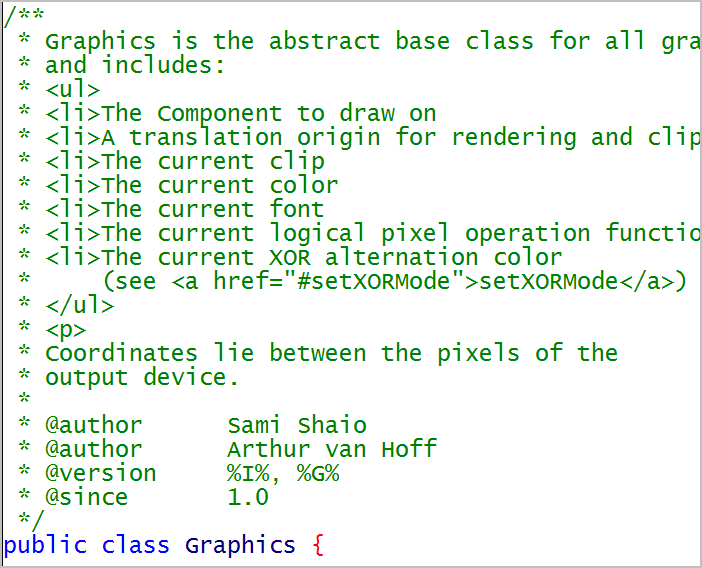
Javadoc is how Sun documents in the core application programming interface (API) of Java (see http://java.sun.com/javase/6/docs/api/), and how you can document the APIs you provide to other software developers. Javadoc output is HTML, with a navigation frame and a content frame. The javadoc utility extracts documentation from source code file javadoc comments placed immediately above the following:
Note: It would not make sense to publish private members. The default (undeclared) visibility, which is neither public nor protected, is also NOT used for javadoc.
Steps to run this javadoc
1. cd to the directory when you unzipped the archive, for example,
D:\_08summer\javadoc-stuff
2. compile from above the packages
javac demojavadoc\*.java
javac mypack\*.java
3. Run the app
java demojavadoc.JavadocDemo
4. Run javadoc for BOTH packages, using -d before the directory name to hold the HTML output
javadoc -version -author -d output2 demojavadoc\*.java mypack\*.java
5. View the output in an HTML browser:
file:///D:/_08summer/javadoc-stuff/index.html
Javadoc comments begin with /** and end with */
There are special tags, starting with @, for documenting a parameter, return value, and other items.
This class description includes HTML tags, which are optional.
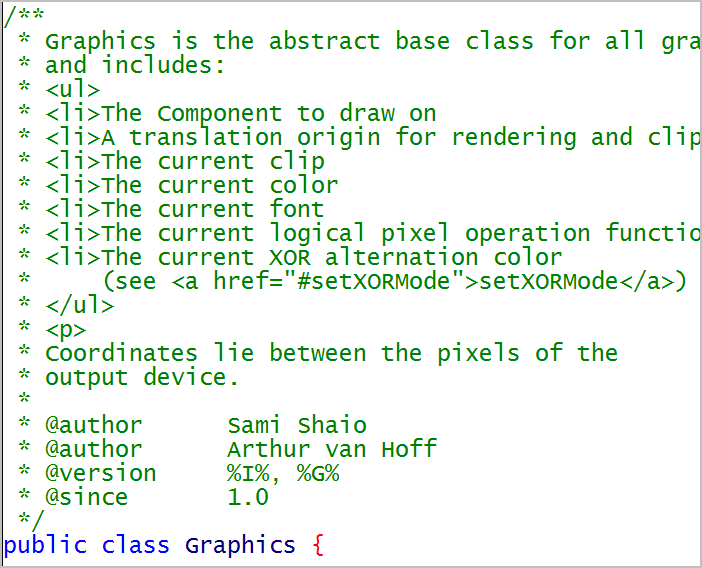
This method description documents the parameters and return value.
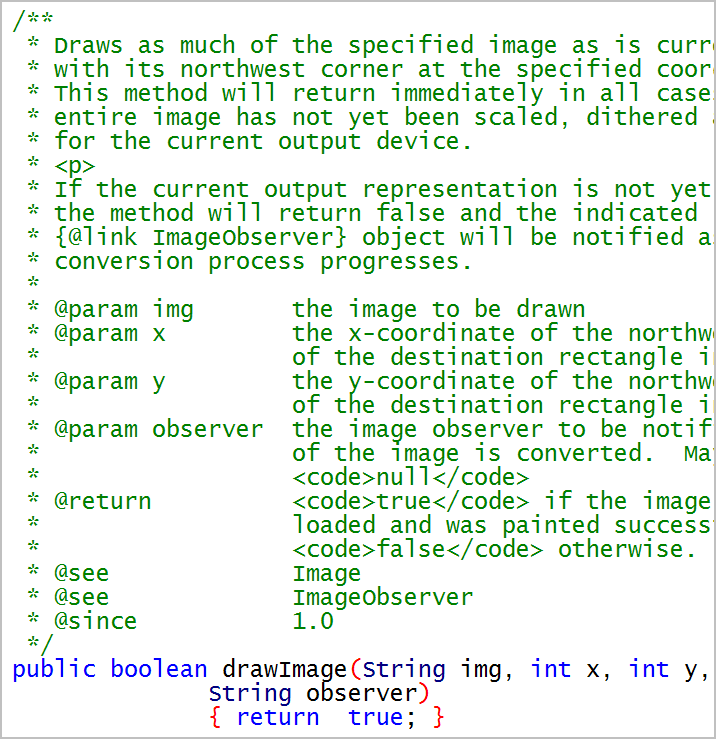
This method description indicates that this method (or method signature) is
obsolete in the current version.


/**
* The groovy package is a set of examples that
* illustrate the use of javadoc tags.
* Note: This package summary, like ALL package
* summaries, must be in a file named
* <code>package-info.java</code>
* @version 1.1
* @author Your Name
*/
package groovy;

10. Verify that the package summary and author names appear.
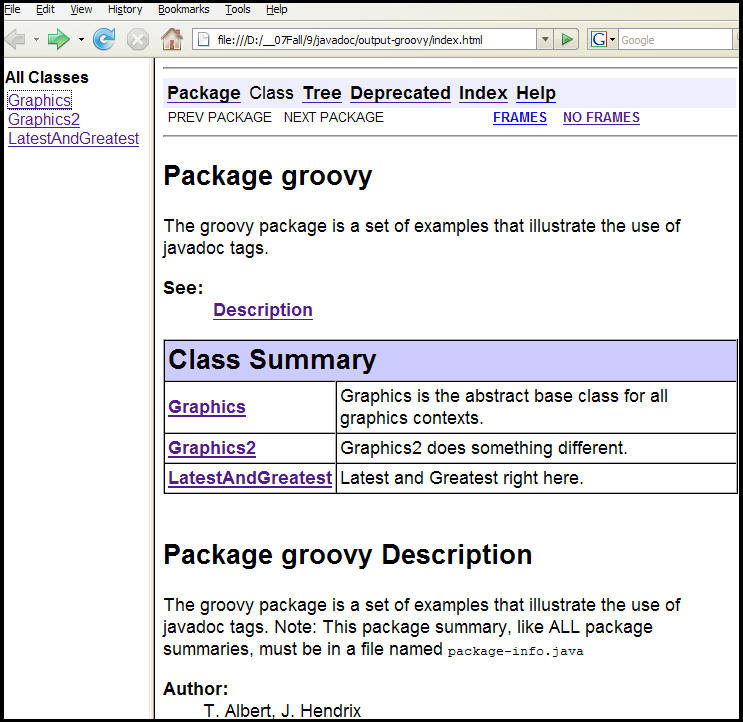
I will run an example where I first cd to
D:\_08summer\javadoc-stuff\zip_of_examples\javadoc
and then give this command
javadoc -version -author -d myOutput groovy\*.java
For More Information